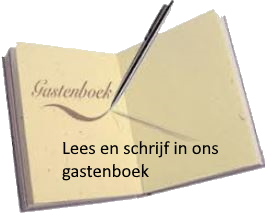Payment and ordering options
PayPal
With the help of PayPal you can pay in a convenient way with your PayPal balance, your credit card or from your bank account. When you pay with PayPal, your credit card details or bank details are not visible to us.
iDeal, Klarna (pay afterwards) Bancontact, KBC/CBC, Sofort Banking, Belfius via Mollie
When you want to pay with iDeal or , you will be automatically forwarded to your bank where a check will be carried out and where you can complete the payment in a very secure manner in your own online banking environment. These services are processed by Mollie.
Order procedure
You will find the products in the categories on the right. Then choose the product you want to purchase and then click on "add to shopping cart". If you want to purchase more than 1 item, click on "Continue shopping".
Once the shopping cart has been filled to your liking, choose the desired payment method, then choose the desired shipping method (enter any discount code) and click on "complete order".
Enter your name and address details and if desired you can also choose a different delivery address. Click on "complete order" again.
Check your order and address details now. Before clicking the "Confirm order" button, you must first agree to the terms and conditions. If you agree, click on this and click on the "Confirm order" button. Your order has been completed and you will immediately receive an order confirmation by e-mail. If this does not happen, you may have made a mistake in the e-mail address or the e-mail will end up in the junk mail folder.